Using One Degree in the Case Scenario
Let’s walk through how we might use One Degree using our patient example from above.
Our patient seems to have food insecurity and it’s likely affecting her health. We can refer her to a variety of resources including CalFresh, free meals (for adults and children), and food banks. If we wanted to find her a food bank, here’s what steps to take:
1. Go to 1degree.org and select Los Angeles as your location.
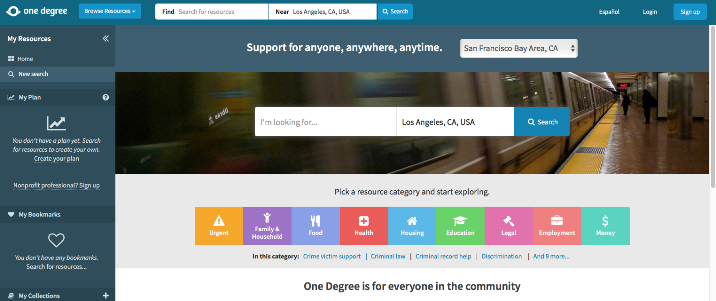
2. We can click on “Food” or free text into the search window. One Degree automatically offers up specific food-insecurity-related categories to guide our search.
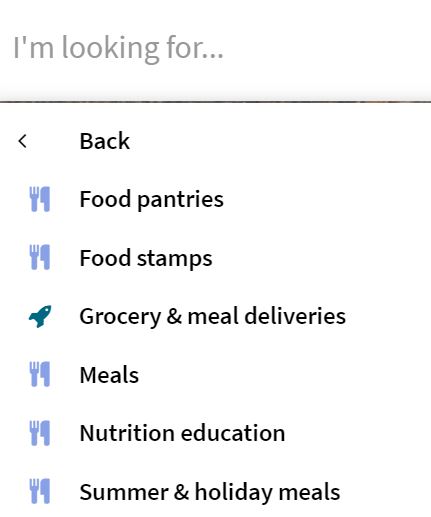
3. If we click on food pantries, One Degree will take us to a list of resources and a map.
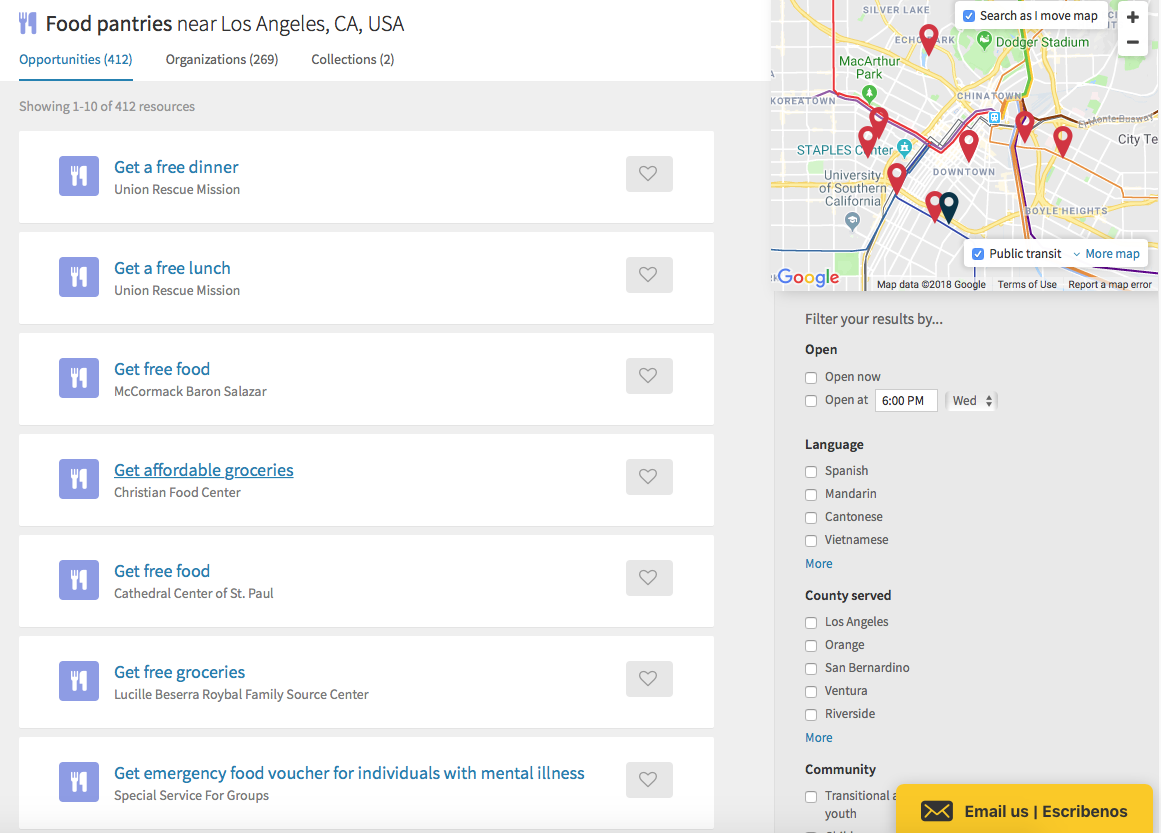
4. We can click on any resource or use the map to get specific information on how our patient can access a local resource.
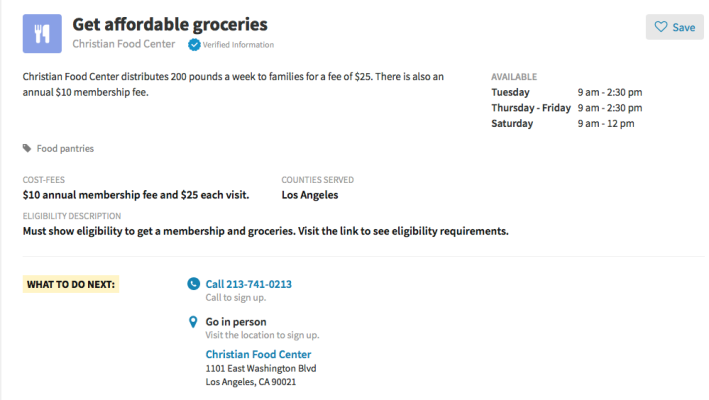
5. We can then log in and print the information for the patient or click on “share” to text or email the information to the patient or a family member.
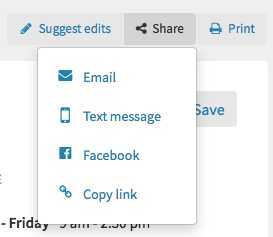
6. The patient gets a print-out, an email, or a text with the information.
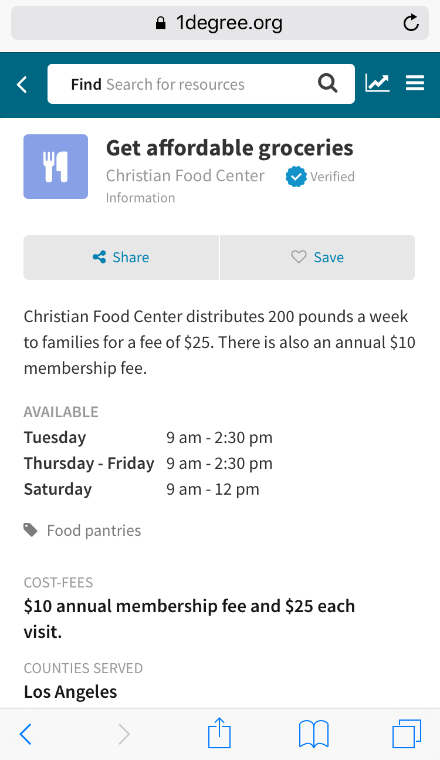
Currently, One Degree has listings for over 6,500 resources in Los Angeles County and the number is rising every day. Check out the website (1degree.org) and share with your primary care team today!